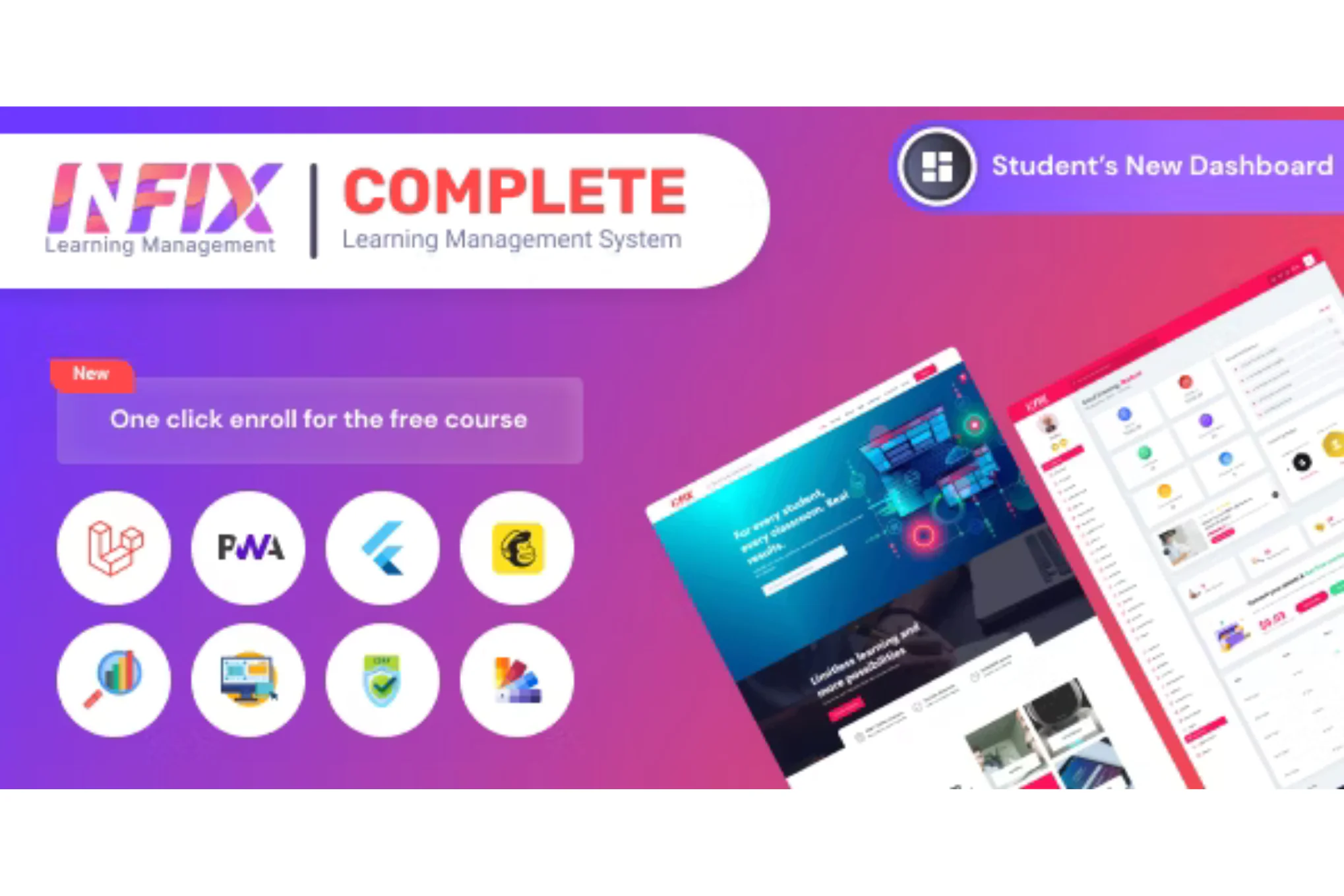
Complete LMS - Learning Management System
Features
Instructor Features
Student Features
Payment Gateway Included
Email Template Editor
Menu Manager
Dynamic Certificate Generator
CompleteLMS is served with a lot of beneficial features that you can view on this page and live demo. A user can also view key features in the following list:
Fully responsive: The CompleteLMS system hardly tries to improve its best services. High-quality responsive design makes the content known on different appliances.
Multiple content support: CompleteLMS provides numerous content types such as video courses, live classes, text-based courses, SCORM, and reports. By defining multiple content types for a list or library, you can make it easy to build libraries or lists that store different types of documents together in one place.
Single and multiple instructors: A user can use CompleteLMS as a marketplace or utilize it as a single instructor service. Instructors have a responsibility to establish and maintain a civil, productive, inclusive, and stimulating learning environment.
Online Class(Default Zoom): In addition to educational materials, tutors and institutions will be able to sell online classes and students will be able to book online courses, in-person, and group meetings using the Zoom app.
Badges Reward Points System-Gamification: On your website, establish a professional-client loyalty club. Your users will accrue points for a variety of actions including purchases, account charges, publishing courses, passing quizzes, earning certificates, leaving comments, writing course reviews, signing up for the newsletter, referring users (through affiliate programs), earning badges, finishing courses, scheduling meetings, and interacting with your platform. Users will be able to use their points to pay for courses or exchange them for account balances.
Youtube & Vimeo support: A user can use Vimeo & Youtube video links as of course parts so they could be used as free and safe video storage.
Social login: Users can log in to the system using social accounts (Google & Facebook) and a Social login is the form of single sign-on using existing information from a social networking service.
Drag and Drop Pagebuilder: All of the contents, texts, images, CSS, and JS codes will be customizable from the choice of default theme in CompleteLMS.
Change colors & fonts from the admin panel: CompleteLMS Combine the platform color with the user label in a minute! Change all of the colors and fonts from the admin panel dashboard to find the appearance section.
Accounting system: CompleteLMS has a built-in accounting system that delivers transaction tracking, sales analysis, advanced reports, refunds, manual accounting, payouts, invoices, offline payments, etc.
Shared hosting support: No need to pay for costly VPS or desiccated servers! CompleteLMS could be installed in a minimum shared hosting plan.
Localization: CompleteLMS is multi-language and translatable. All of the official currencies are included. RTL mode is supported but at the time single language supports only the main script, separate paid script for multiple languages same time .
Variable commission rates: CompleteLMS is trying to Increase user loyalty by using variable commission rates. Depict extra commission rates for the most active instructors and inspire them.
Staff & permissions: CompleteLMS is provided to easily create a staff section for different departments with specific access levels.
Quiz and certification: Create unlimited quizzes and certificates and assign them to the courses. A user can define video and image quizzes in addition to the text quizzes. CompleteLMS has an advanced certification system that allows users to create quiz-depended certificates and course fulfillment certificates.
Marketing options: CompleteLMS has several marketing features such as advanced discount codes, content promotions, featured classes, Newsletters, Acelle, Get Response, Mailchimp, course discounts, advertising banners & modals, email newsletters, etc. to accomplish marketing campaigns.
Notifications: Automatic notifications for CompleteLMS will be sent after each related process. A user can also send promotional & customized notifications to users. Browser notification, Email Notification, Push Notification.
Professional admin panel: Everything is under control in the admin panel if the user wants. There are many available features as reports and lists that are based on system functionalities.
Student & Admin instructor panels: CompleteLMS includes separate panels for instructors, users, and organizations with different data types.
Offline payments: Users will be able to charge their accounts using an offline payment system and the money will be added to their account after admin permission.
Virtual Class: There are multiple options for each class such as class, private classes, class start date, class reports, FAQ, filters, rating, invited instructors, etc. that help you to create proficient educational material for different academic needs.
Course Sections: Manage course materials in different units and chapters. Sections are groups of students that have been organized for administrative purposes. When users are enrolled in a course, they are actually enrolled in one of the sections of that course.
Drip Content: Limit the student’s access to course chapters and files using various limiting factors such as time and sequence content. You can choose whether students must access course sections X days after purchasing the course or must pass the prior part.
Course Private or Public Mode: Do you want to use an LMS for internal purposes? You can restrict which people have access to courses for enrolment by setting the private mode.
Manual Enrollment: Manually add students to courses enroll, and items from the admin interface. With manual enrollment, the instructor selects the students to be enrolled in the course and manually enrolls each one, either individually or collectively. These instructions explain how to manually enroll students in a course.
Course Statistics: View course data and statistical information in a format that is graphically displayed.
Question Bank: Define different quiz questions and present a set amount of questions to users, either randomly or ordered. By providing users with random questions, you may create more accurate quizzes.
Device Limit: Avoid the amount of logged-in sessions per user and discourage sharing accounts across users.
Auto Content Approval: User-created information (courses, contents, etc.) will be instantly published without admin authorization.
Private Courses: Create private courses that will not be shown on the product page, and the admin can manually add students to them via the admin panel.
Maintenance/Coming Soon: Enable this feature to notify users about the status of your platform’s maintenance or launch.
One-Click Update system: From the admin panel, update your website or application to the most recent version.
Published:
Sep 02, 2024 03:10 PM
Version:
v1.7
Category:
High Resolution:
YesTags: